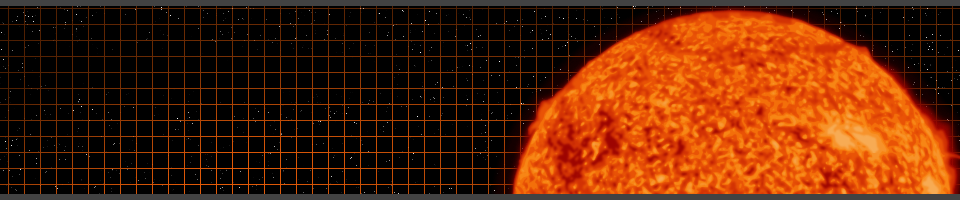Instructions
Use the mouse wheel to move in and out.
The search is based around the location of the mouse, move to the 2nd city and search again for things around the 2nd city.
There is a “Copy” button to copy the data. To paste it back into excel, do this…
- select all the blank cells, change the format to “text”
- go to 'data' > 'text to columns' > tick 'tab' > finish
- click 'copy' in the map viewer and paste back to excel.
Examples…
| distance:750 might:10000000-50000000 | Search the whole map for 10mill-50mill might people |
|---|---|
| alliance:“” might:1000000-5000000 | Search for players without an alliance with 1mill-5mill might |
| user:“” lake:10 | Search for level 10 lakes without an owner |