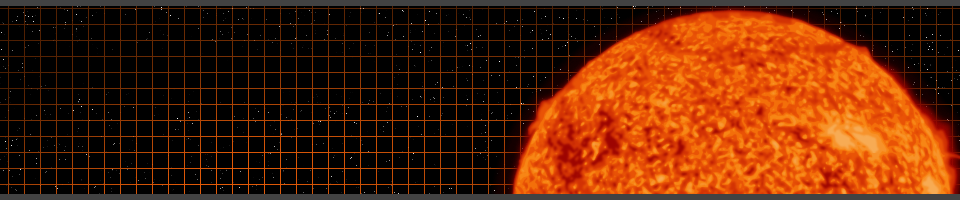The data is for your own private use only.
It is available here for more complicated analysis of the data.
It is available here for more complicated analysis of the data.
Info about the numbers in the downloads.
Gender column is the family...
0 Corleone
1 Tattaglia
2 Stracci
3 Barzini
4 Cuneo
0 Corleone
1 Tattaglia
2 Stracci
3 Barzini
4 Cuneo
To load With command line...
- To load: mysql -u root -p mysql <....sql
- To dump back into csv: mysqldump -T /tmp/ -u root -p mysql mapbyid_?? users alliances
And is whatever the MapId number is.
With GUI in windows...
- Download mysql (for windows, click on the "development" tab and use >=v5.5 the older versions have problems with too many opened files.)
- For windows: Download HeidiSql
- Make a new session, you only need to set the password on this screen if mysql was installed on the same computer.
- In HeidiSQL click:
- Select a database on the left, "mysql" is usually there.
- Import -> Load sql data -> pick the .sql file that you had extracted
- Tools -> Preferences -> export -> change "fields separated by" to , (comma). Change "Limit Copy as CSV Copy" to 50MB
- Tools -> Preferences -> data -> change "Number of rows displayed in data tab" to "1000000"
- Click the "Refresh" icon, then select the table in the database, which is either users,alliances,map,mapbyid_???
- Go to the "data" tab, press ctrl-end to load all the data into the grid.
- Export -> export grid
Foreign characters
To get the foreign characters to appear correctly for some games. Before running any queries, use...
set character_set_connection = 'latin1'; set character_set_client = 'latin1'; set character_set_results = 'latin1';
Video instructions here